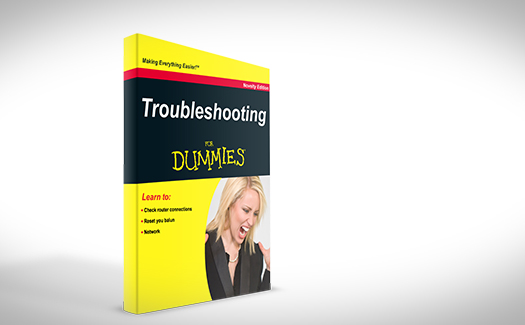Home Automation Troubleshooting for Dummies
May 15, 2014
I am not a technical person. Nor is my hubby. I’m lucky that my sister used to be an “IT guy” in a previous life and is able to help me set up everything from my PS4 to my wireless network. Every so often, though, I have to troubleshoot electronics on my own, and that includes my home automation system. I’m starting to figure out a few of the basics for troubleshooting by talking not only to my sister but also to others who have Control4 home automation. It turns out that we sometimes blame Control4 products for some mysterious issue when, in fact, it was something else that deserved the blame—the wireless network, a defective TV, satellite service issues, etc. Sometimes it was even operator error (yep, that means me!). Here are a few real-life experiences that might help you get your system back on track.
1. If your Control4 system isn’t working, check your wireless network and router.
We came back from a weekend trip and the A/V functionality in the house wasn’t working. Of course, I assumed it was something to do with my Control4 system, since I use it to control everything, and immediately put a late Sunday-night call into my dealer. Turns out, the wireless network had crashed while we were gone. We only figured this out when we got a network error while trying to catch up on Orange is the New Black on Netflix. Once I unplugged the wireless router and rebooted it, everything came back to life and our automated world was back, including my beloved streaming service. Never underestimate the power of your home network!
2. Electronics need power.
I know, that seems so obvious, but this is “Troubleshooting for Dummies,” so bear with me. If your remote isn’t working or your touch screen is drawing a blank, make sure your batteries are charged. A Control4 Remote Recharging Station works wonders for Control4 remotes by offering long-lasting reliability—and they’re more environmentally friendly than disposable batteries, too.
3. Is your TV working?
This is not actually my story, but one from a fairly technical co-worker. She was having issues controlling her Control4 system from her TV. After a series of troubleshooting calls with Control4 tech support, the mystery persisted. Until someone asked how old the TV was. It turns out her TV’s bulb was so old that it would intermittently go out. So the home automation system was functioning just fine; she just needed to replace the TV bulb.
4. What the heck is a balun?
If you have an HDMI Matrix Switch, it might be that your balun needs to be reset. This little device is frequently the culprit when you can hear audio but can’t see a picture. Baluns are electrical devices that convert HDMI signals to Ethernet cables then back to HDMI for your TV. If they fail to sync the TV to the matrix/device you get no picture on your TV. Power cycling the baluns (turn them off or unplug them for about 30 seconds) should resolve the issue. One balun is behind the TV and the other is near the AV equipment.
5. Make sure the cables are connected.
Okay, this is a little embarrassing at this point, but hopefully my ignorance will help someone out there avoid a service call or a few hours of frustration. We have a Wireless Music Bridge that broadcasts through a couple of speakers in our family room. While cleaning the house one weekend for a party, the speakers stopped playing my “Housekeeping” playlist and started a very obnoxious hum. I turned the music off, irritated, and finished cleaning in silence. Later that evening, as we were getting ready for our dinner party, my husband tried to queue up our “Party” playlist—and we got nothing but that awful buzzing sound again. Luckily, my sister, “the IT guy,” arrived early and offered to troubleshoot. The first thing she checked? The cables. Sure enough, one had become a little dislodged–probably from my incredibly thorough dusting–and that was the source of the incessant buzzing. Cable tightened. Music starts. Party on.
So for all you non-techies out there, remember there are several components to your Control4 system, and sometimes the fix is easier than you might think. Sometimes it’s your wireless network, or your cables or your batteries or some other devices in your house. And, frankly, sometimes it’s just an accidental bump of your elbow. Hopefully, these little troubleshooting tips will get you back on track. If you’d like more help with how to use and troubleshoot issues with your Control4 system, you can find documentation here.
1. If your Control4 system isn’t working, check your wireless network and router.
We came back from a weekend trip and the A/V functionality in the house wasn’t working. Of course, I assumed it was something to do with my Control4 system, since I use it to control everything, and immediately put a late Sunday-night call into my dealer. Turns out, the wireless network had crashed while we were gone. We only figured this out when we got a network error while trying to catch up on Orange is the New Black on Netflix. Once I unplugged the wireless router and rebooted it, everything came back to life and our automated world was back, including my beloved streaming service. Never underestimate the power of your home network!
2. Electronics need power.
I know, that seems so obvious, but this is “Troubleshooting for Dummies,” so bear with me. If your remote isn’t working or your touch screen is drawing a blank, make sure your batteries are charged. A Control4 Remote Recharging Station works wonders for Control4 remotes by offering long-lasting reliability—and they’re more environmentally friendly than disposable batteries, too.
3. Is your TV working?
This is not actually my story, but one from a fairly technical co-worker. She was having issues controlling her Control4 system from her TV. After a series of troubleshooting calls with Control4 tech support, the mystery persisted. Until someone asked how old the TV was. It turns out her TV’s bulb was so old that it would intermittently go out. So the home automation system was functioning just fine; she just needed to replace the TV bulb.
4. What the heck is a balun?
If you have an HDMI Matrix Switch, it might be that your balun needs to be reset. This little device is frequently the culprit when you can hear audio but can’t see a picture. Baluns are electrical devices that convert HDMI signals to Ethernet cables then back to HDMI for your TV. If they fail to sync the TV to the matrix/device you get no picture on your TV. Power cycling the baluns (turn them off or unplug them for about 30 seconds) should resolve the issue. One balun is behind the TV and the other is near the AV equipment.
5. Make sure the cables are connected.
Okay, this is a little embarrassing at this point, but hopefully my ignorance will help someone out there avoid a service call or a few hours of frustration. We have a Wireless Music Bridge that broadcasts through a couple of speakers in our family room. While cleaning the house one weekend for a party, the speakers stopped playing my “Housekeeping” playlist and started a very obnoxious hum. I turned the music off, irritated, and finished cleaning in silence. Later that evening, as we were getting ready for our dinner party, my husband tried to queue up our “Party” playlist—and we got nothing but that awful buzzing sound again. Luckily, my sister, “the IT guy,” arrived early and offered to troubleshoot. The first thing she checked? The cables. Sure enough, one had become a little dislodged–probably from my incredibly thorough dusting–and that was the source of the incessant buzzing. Cable tightened. Music starts. Party on.
So for all you non-techies out there, remember there are several components to your Control4 system, and sometimes the fix is easier than you might think. Sometimes it’s your wireless network, or your cables or your batteries or some other devices in your house. And, frankly, sometimes it’s just an accidental bump of your elbow. Hopefully, these little troubleshooting tips will get you back on track. If you’d like more help with how to use and troubleshoot issues with your Control4 system, you can find documentation here.