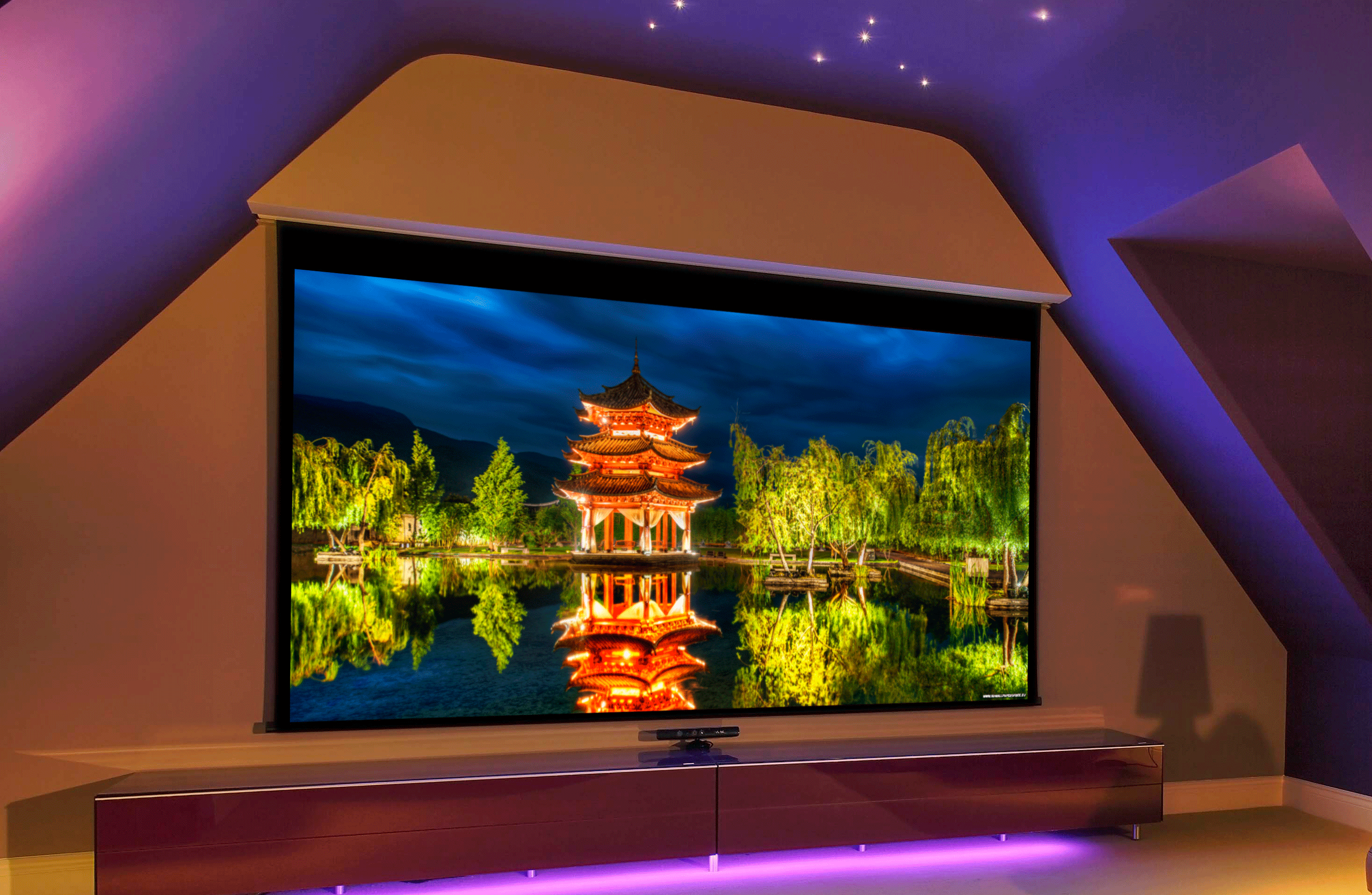Ready, Check, Go! What you need to enjoy 4K UHDTV!
May 26, 2015
Do you live on the cutting edge and you want to experience the most and the absolute best that technology has to offer? Do you want to be able to count every dimple on Jordan Spieth’s Titleist, see every wool fiber in James Bond’s Saville Row tailored suit, and revel in every, um, detail of Christian Grey’s red room? Then what you want is 4K!
With more than 8 million pixels on screen, 4K, or Ultra High Definition TV, is the latest technology to come home, and here is a checklist of what you need to make sure you’re ready to enjoy it in all of its 3840 x 2160-pixel glory.
A New 4K UHDTV
Just as you had to upgrade to a new TV to enjoy high definition, enjoying all of this new resolution will also require purchasing a new TV. Beyond making sure that your new TV boasts 4K resolution, you’ll want to be sure that it also supports a new digital copy protection standard known as HDCP 2.2.
In a nutshell, HDCP 2.2 is High-bandwidth Digital Content Protection developed by Intel to protect Ultra High Definition content and keep pirates from churning out pristine digital copies of Star Wars Episode VII when it comes out.
Unfortunately, there is no way to upgrade a non-HDCP 2.2 device, so you’ll need to confirm that your new set definitely supports HDCP 2.2 content before you buy or you’ll be unable to enjoy any true 4K content. Some TVs have an HDCP 2.2 label by the HDMI inputs that support it while others will require you looking at a spec sheet.
4K Content
Due to the nature of fixed-pixel devices like your new 4K flat panel, every incoming signal will be converted to 4K resolution through a process known as scaling. However, nothing will look as good on your new UHDTV as true, native 4K content.
Both Netflix and Amazon are broadcasting 4K content, but they require a pretty fast – 25Mbps or higher – Internet connection to work properly and, because of the compression used to stream the signal, the 4K content appears more like Blu-ray (1080p) quality.
The best source currently available for 4K viewing is the Sony Ultra High Definition Media Player. Through Sony’s Video Unlimited 4K store, you can buy or rent true 4K material that looks absolutely stunning on your new TV. However, later this year we will see the introduction of a new 4K player from DISH Network, and a new Ultra HD Blu-ray player and 4K cable box from Comcast. Like the 4K TVs, all 4K source devices will be HDCP 2.2 compliant.
Rest assured, 4K content is coming and it is going to be spectacular!
HDCP 2.2 Connection Chain
As mentioned previously, HDCP 2.2 is crucial to your new 4K TV receiving true 4K content. (HDCP 2.2 only concerns itself with protecting UHDTV content, so if you are only concerned with viewing traditional 1080p material like current Blu-ray discs or cable/satellite programming, then you won’t have an issue, even when viewing it on a new 4K TV.) If you are just going to connect a 4K source directly to the TV, your existing HDMI cable should work fine.
However, if you have a surround system with an audio/video receiver, or your system uses remotely-located sources and sends the video over long distances using HDBaseT receivers, or you have a more advanced video distribution system, every link in that video signal chain from source to display must be HDCP 2.2 compliant.
Quick test to know if you’re compliant? If you see a picture, congrats! If you don’t, something in the chain needs to be upgraded.
Seating Distance
One of the terrific things about having four-times as many pixels is that you can now sit closer to the screen and enjoy a more cinematic experience. This means that you can likely move to a larger screen size when upgrading to 4K. When it comes to video, bigger is almost always better, so definitely consider going larger with your new set.
If a bigger TV isn’t in the cards, you could get a similar experience by moving your seating position closer to the set. For example, while 9-feet might be an optimal seating distance for a 1080p, 65-inch set, you could sit 6-feet away from a similarly sized 4K display.
Cinema Sound
Don’t forget that audio is at least half of the viewing experience, especially when it comes to movies, so consider upgrading to a surround system if you don’t already have one. Very few TVs are designed with quality sound in mind, and TV speakers are one of the casualties in the race to ultra-thin and bezel-less flat panel sets.
If a traditional 5.1-channel surround system is too much, adding a soundbar is a much simpler proposition. Soundbars are available from nearly every speaker manufacturer, and many can even produce fairly convincing surround sound with just a single wire from your new TV. Many also come with a wireless subwoofer to make sure you can experience every impact tremor from stomping T-Rexes.
If you find yourself having a hard time understanding dialog or wondering why big explosions sound kinda pew-pew then an audio upgrade definitely needs to be on your list.
Plan for the Future
When it comes to electronics, it never hurts to plan for the future. And while 4K is barely even here, we know more 4K sources and devices will be releasing soon. Make sure your whole system is scalable and can easily add new devices. If you are wiring your home, using high-speed rated Category 6 or even 7 cabling will prove to be a terrific infrastructure to handle whatever new technology comes down the pipeline.